The Excel Online form connector allows for form-captured data to be pushed as rows into an Excel worksheet, similarly to how our Google Spreadsheet form connector functions.
Note: Requires a successfully authenticated MS Graph Connection.
Adding an Excel Online Connector
On the Connectors page of a Data Entry Form is where you'll be able to add Form Connectors that trigger when a form is uploaded and push data out of the platform to desired systems.
To add an Excel Online connector, when on a form's connector page, click the "Add Connector" option (top-right) to display a list of available connectors and select the Excel Online option.
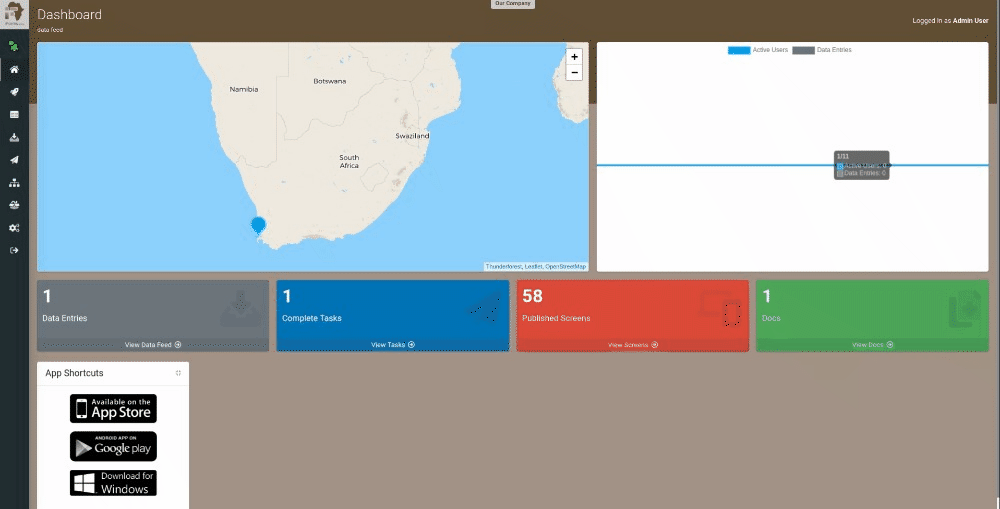
After selecting the Excel Online option, the page will refresh with your newly added connector ready to configure.
Options available to you range from a custom file name, a specific worksheet, select form fields to be data columns or a run condition that triggers the connector based on a formula.
| Property | Description |
| File Name | Enter the desired file name. Your Excel file will be created automatically on the first entry. |
| Worksheet Name | Specify the name of the worksheet in your Excel file that your data will be output to. |
| Folder Path | Optionally enter a folder path on OneDrive for the exported file to be placed in. Path should be entered in the following format: 'FolderName/AnotherFolder/FileGoesInThisOne' |
| Data Columns |
Specify which Form fields to populate as row values in your target dataset.
Upon your first Form entry, each selected Form field will auto-create a column of the same name if it does not already exist. |
| Anonymize Personal Data | If enabled, data from fields marked as Personal Data will be converted to a nonhuman-readable format to aid privacy. |
| Update Worksheet Headers | If enabled, the Excel Worksheet headers will be updated each time the connector is processed. |
After configuring the connector, hit "Save" (top-right) to enable. And once user devices have synced, the form in question will start pushing data out to your Excel Online file.



