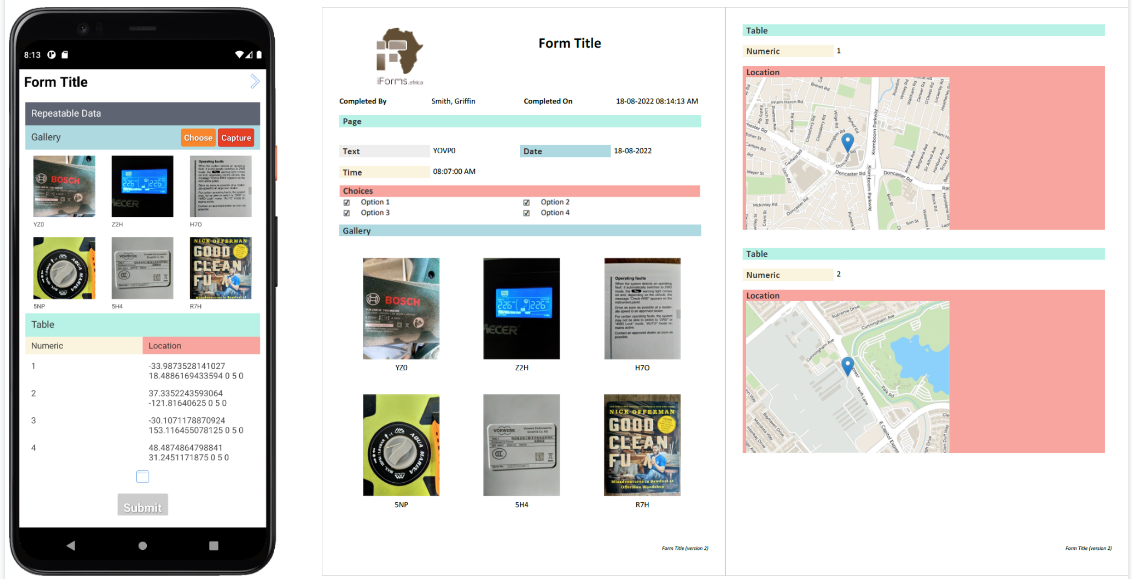Our platform offers a few built-in templates that can be used when exporting form-captured data in PDF.
Even though you can fully customize your outputs using Word or Excel files, the following new and improved built-in templates may come in handy while fine-tuning custom templates or simply becoming your new preferred output format.
Built-In Templates
- Classic Gray
- App Layout
- Smart Layout
Our built-in templates base their formatting and styles on those in the form that you've designed. The grouping or layout of the areas and fields in the chosen template will depend on the layout style you've chosen.
Selecting an Output Template
On a Form's Settings > Advanced Options > Output Template is where you can select a built-in template or upload your own. A built-in template selected here will become the default output template for that form and will also be applied to Form Connectors, which export data in PDF unless a custom template is uploaded to the Connector.
Also, built-in template options are available for single or bulk entry exports ("Export As") when viewing your Data Feed or Table View.
Classic Gray
A grayscale template styling.
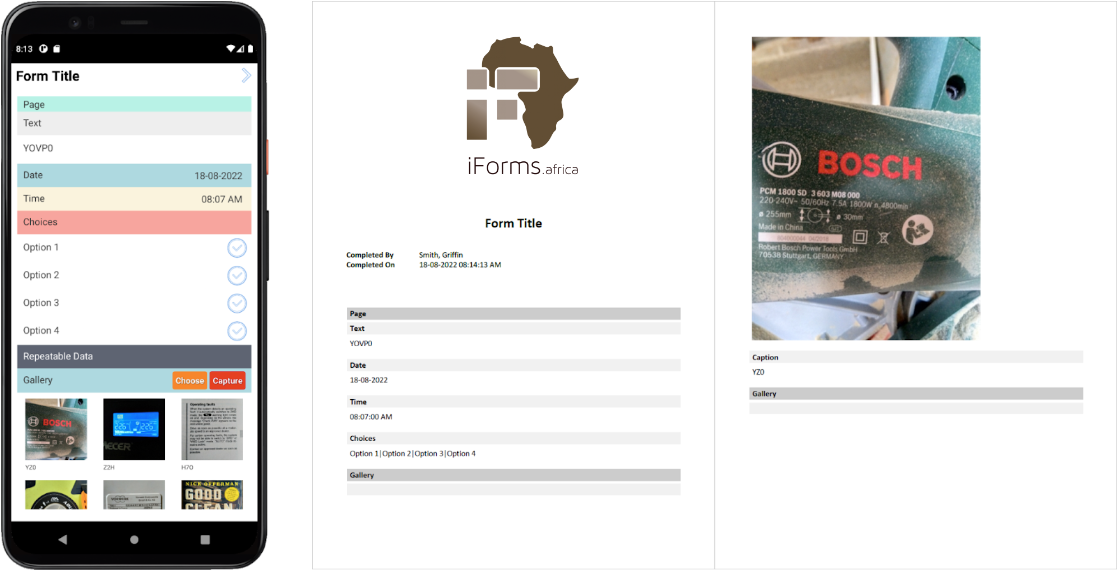
App Layout
Draws the basic layout and styling from your Form.
- Adheres to field layouts (i.e. Horizontal/Vertical) depending on field title text length.
- Includes field background colors
- Reduced image/photo sizes
- Reduced letterhead logo size
- Displays Section field titles
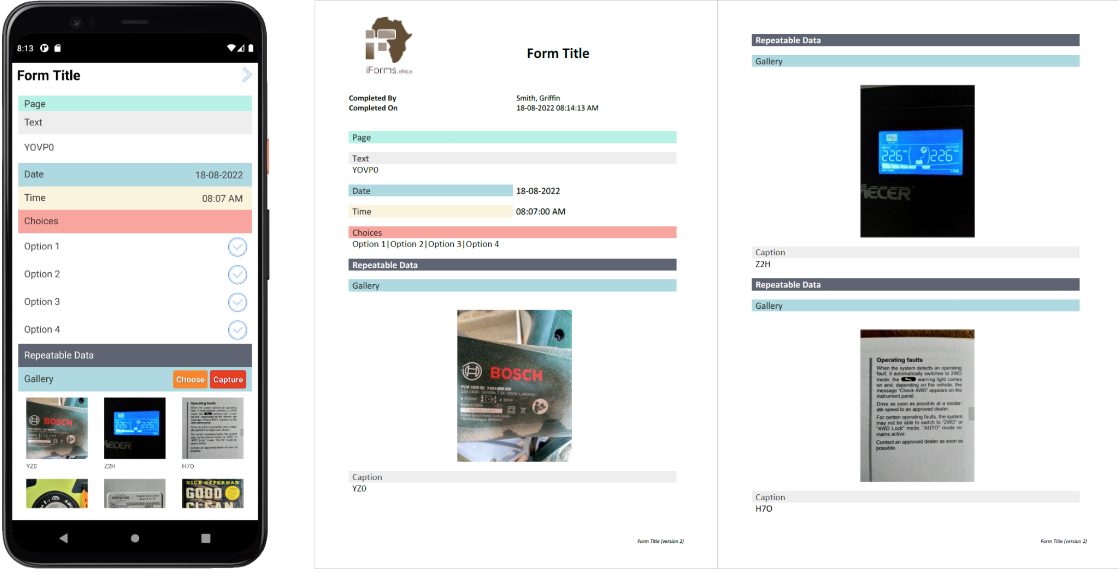
Smart Layout
Intuitively decides the best way to group your Form fields.
- Dynamically applies field layouts (i.e. Horizontal/Vertical) depending on field title text length.
- Includes field background colors
- Reduced image/photo sizes
- Reduced letterhead logo size
- Displays Gallery field images side-by-side
- Displays multiple Choices side-by-side