When a recurring task is created and dispatched, the 1st 6 task occurrences are sent out to users' devices and immediately available. This approach is a conscious design decision to ensure that the tasks are created and assigned in such a way, that they are available before the actual task needs to be started and so, show up on the user's notification radar.
Thereafter, the system chronologically maintains 6 rolling task occurrences every time an occurrence date comes along.
And, sent and future task occurrences can be viewed via the Task Calendar with the sent tasks being full colour and future occurrences greyed out.
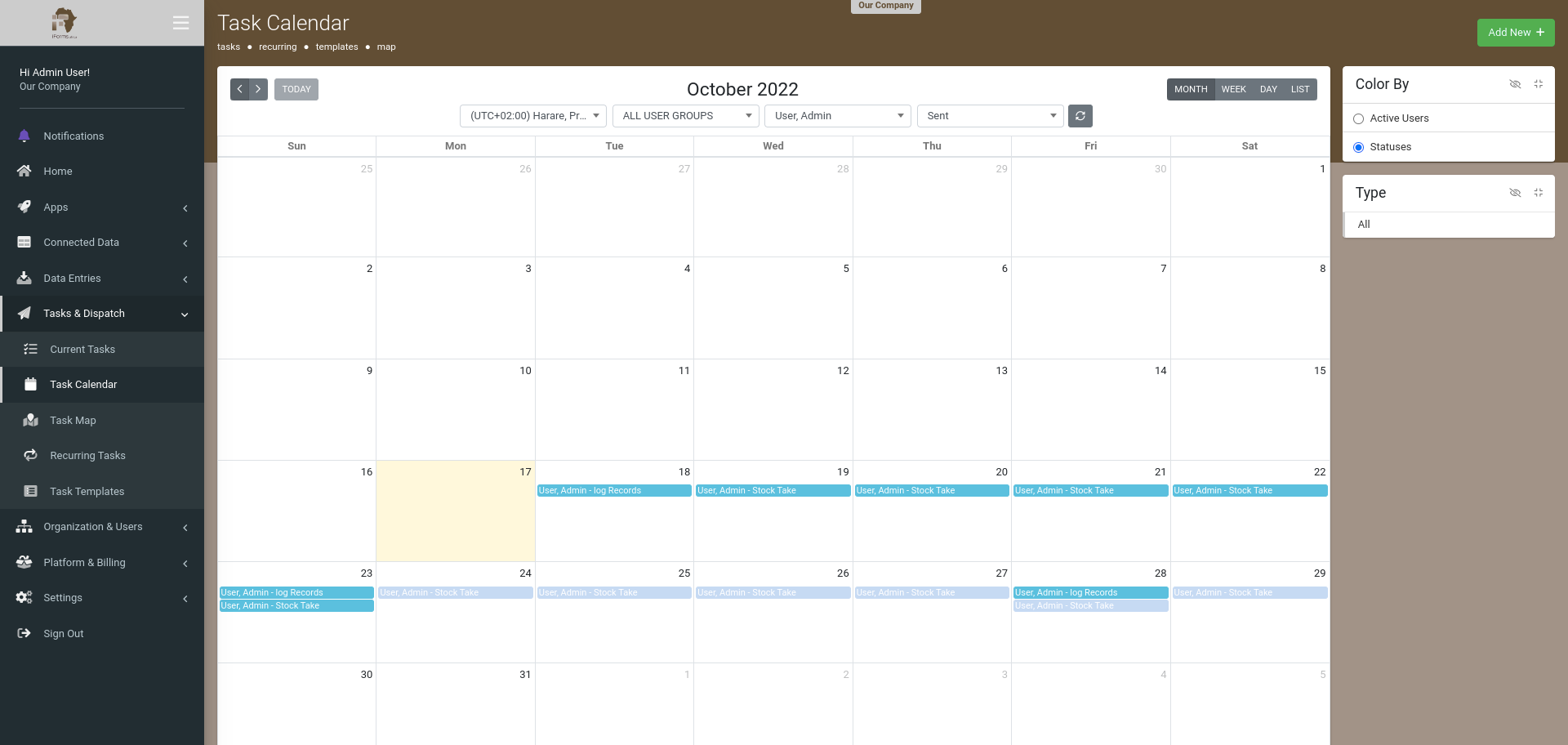
(The above image depicts a daily task, Monday-Friday, set from a weekly recurring type with multiple occurrences.)
Please note the differences between the solid colour and the greyed-out colour on the schedule above.
Sent Task - Solid Color
This is an actual task instance that is created by the background job while maintaining the 6 rolling Instances. An occurrence turns into a Task Instance if it is part of the end of the rolling 6 as each start-by date rolls in. Since task instances are actual tasks their details can be edited inline unless they are completed. Changes to the recurring task schedule or recurring tasks details will not affect task instances.
Future Occurance - Greyed Out Color
This is a fictitious representation of a future task in the recurring schedule - called an occurrence. The details about this occurrence are stored in the recurring task details and its schedule in the recurring schedule. If you want to update the details for a future occurrence you can do so in the recurring task details.

