Editing an existing file or document is done on a Doc's Edit Doc page.
To access the Edit Doc page of a Doc, simply navigate to Connected Data>Files&Docs and hover over the Doc you'd like to edit and click the details link available.
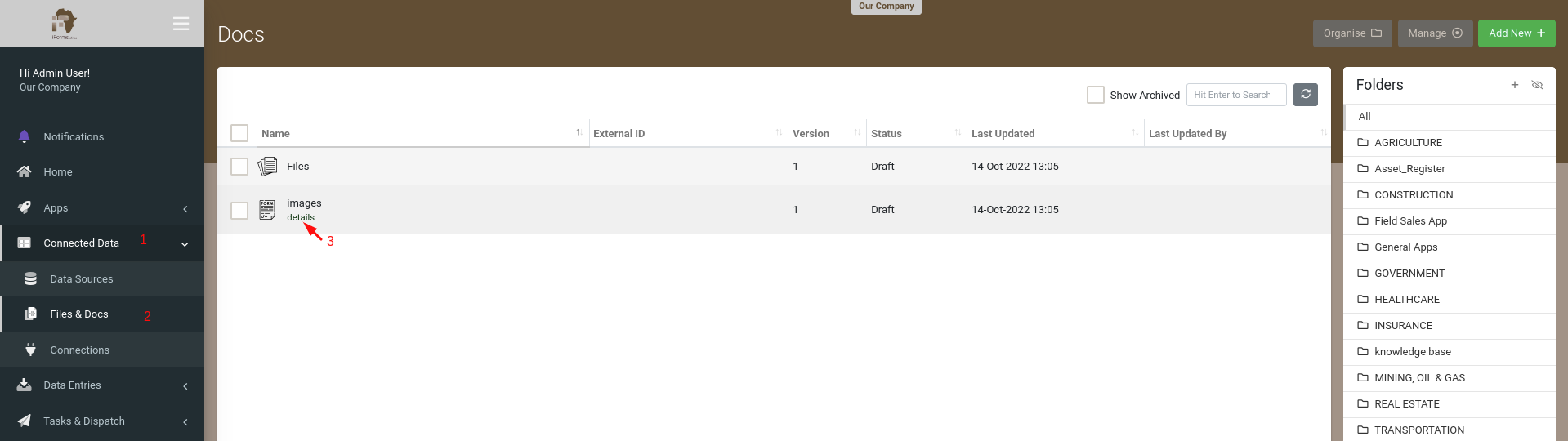
Our system uses a simple versioning and publishing approach to manage your Docs. This means that after creating a new Doc, you need to Publish the Doc to make the Doc eligible for inclusion in-app or in a Folder (If stricter access rules have been applied).
Remember that Folders are how you can organise, manage and distribute your Forms and Docs to your mobile users.
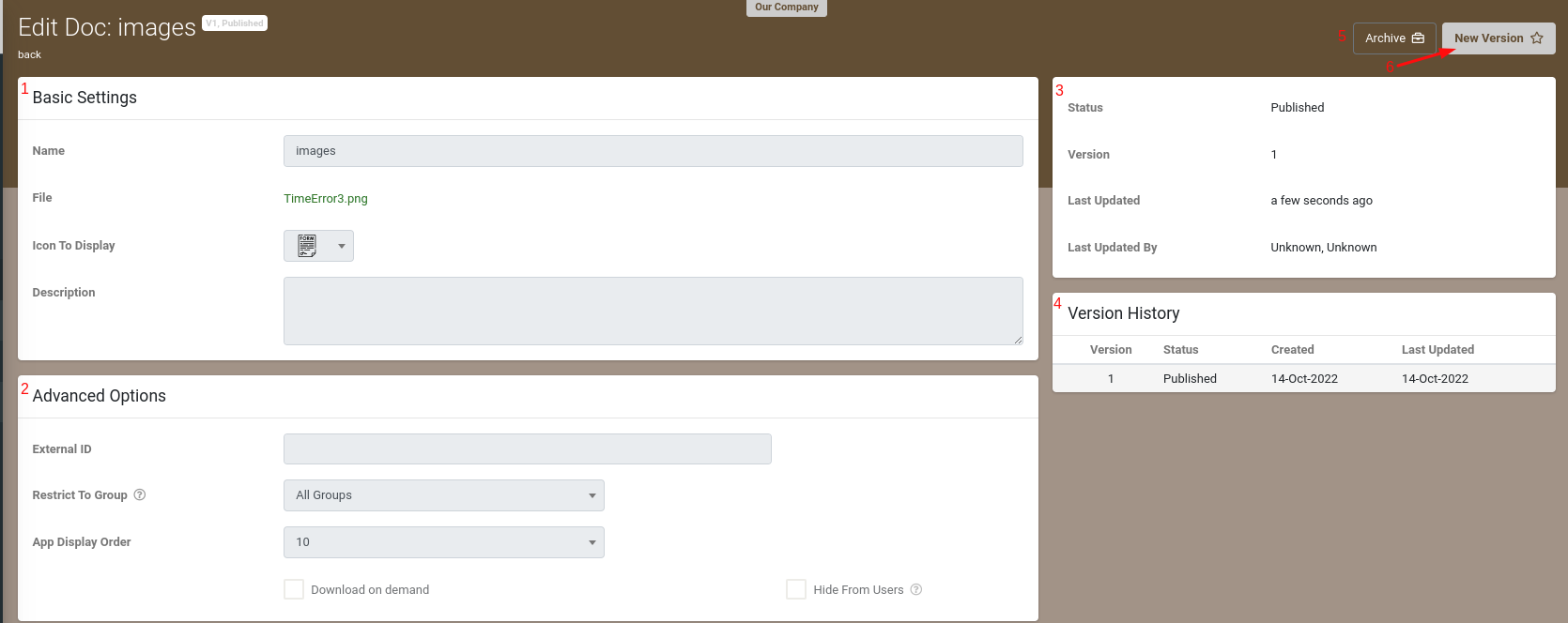
On the Edit Doc page is where you can view a published Doc's details that will not be editable until a New Version is created.
- Basic Settings
- Advanced Options
- Status
- Version History
- Archive
- Create New Version
To make changes to the Doc, click the New Version button on the top-right. This will reload the page creating a draft version of the Doc and allowing the Doc's Basic Settings and Advanced Options to be edited.
Note, Draft versions are not visible to the mobile app until published. The current published version of the Doc continues to be available to the mobile app.
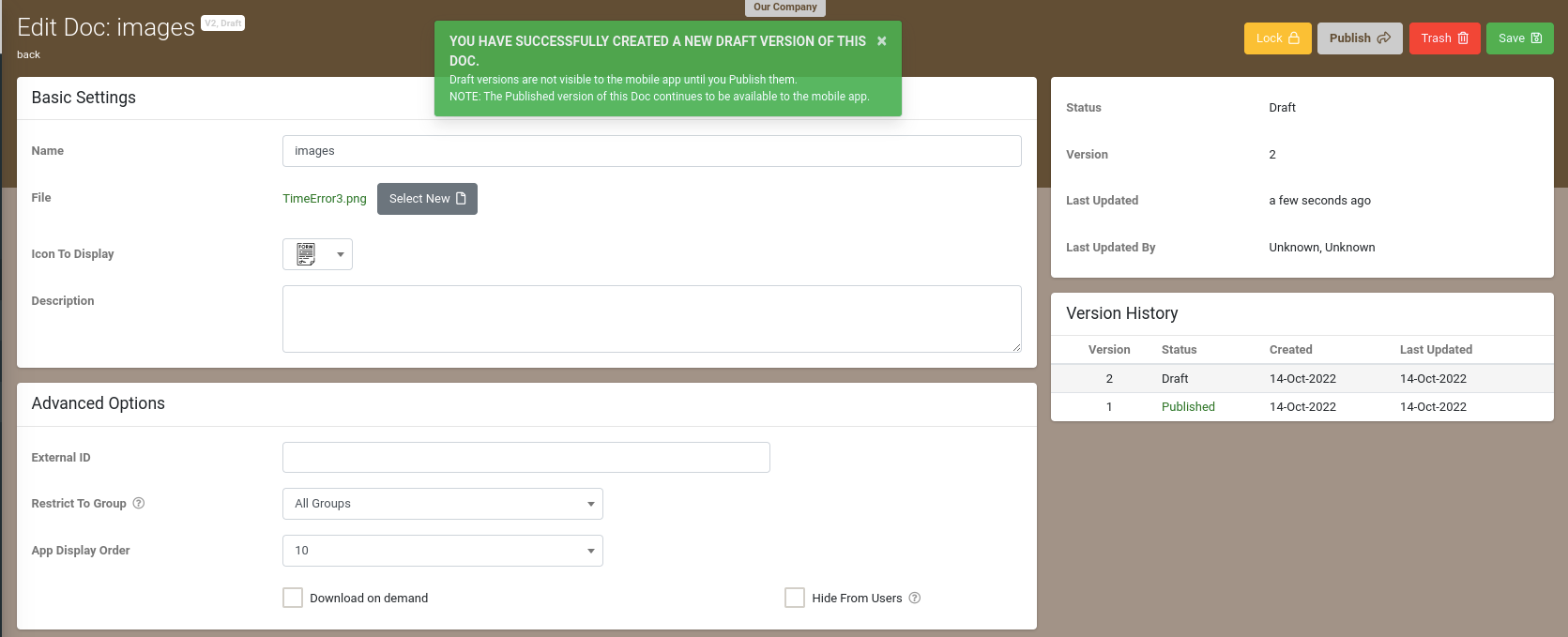
The Publish button will change your Doc to a Published status and will make your Doc available to app users (provided the Doc is already in a Folder if stricter access rules have been applied).
The Lock button allows you to lock the Doc for editing only by yourself. All other web users will be able to view the Doc but will not be able to edit the Doc until you Unlock it. This is useful if you want to control the release of a Doc file.
The Trash option only shows for Docs that are in Draft status. Once you hit the Publish button, you will notice that the Delete button is replaced by an Archive button. You cannot Trash a Doc once it is published, you can only archive it (which removes the Doc from all app users).
That’s a quick run-through of editing a Doc.
With Docs, you can replace the manuals, specs and other paper that your workers carry around in the field.
Anytime you want to update a Doc, our publishing process automatically takes care of distributing the changes out to app users in the field.
Anytime you want to update a Doc, our publishing process automatically takes care of distributing the changes out to app users in the field.

