We provide an option to set the answer of a chosen Form field as the row title in the History and Saved Entries screens of the app.
To set this up simple follow these steps:
1. In the web portal, go to the Settings page of your Form design.
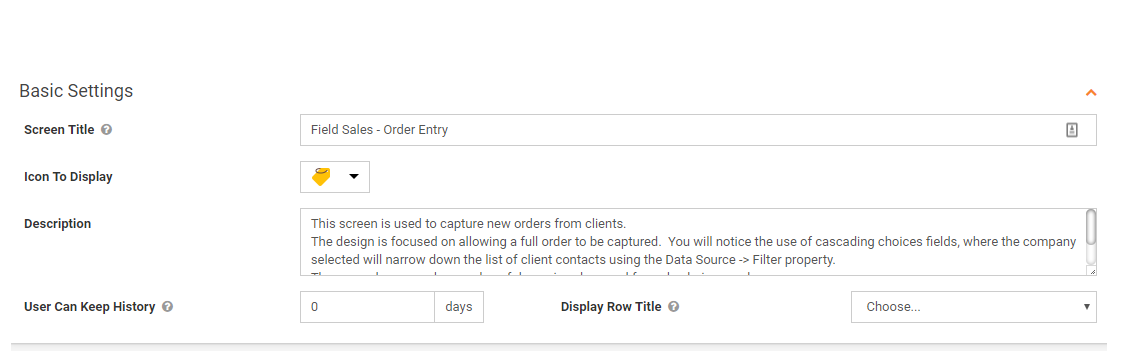
2. Select the option named "Display Row Title" and simply select the target Form field that you wish to use for the display title of your Form entries.
If you don't have a field that provides the desired title text, add a hidden field to your Form design which has a dynamic value formula that concatenates other field answers together to a meaningful title.
3. Then hit the Save button on the top right to apply your change.
This should result in all users seeing the nominated Form field as the title on the app's Saved Entries and History screens.

