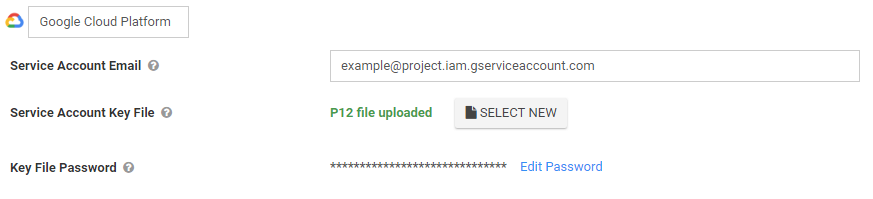To add a Google Cloud Platform Connection, navigate the Side Menu>Connected Data>Connections.
More information on how to add a Connection can be found here, Adding Data Connections.
On the Connections page
- Click the ADD CONNECTION button on the top right to bring up a list of connections
- Click on Google Cloud Platform option
- Add your Account Key File to be uploaded by clicking on the Select New button and navigating to where the file is located.
- Add the Service Account Email and Password to be used to authenticate the Service Account Key File.
-
Click the SAVE button on the top right of the page to store your configuration.
Additional Info
- Google Cloud Platform connections are only available on Premium accounts and they must be an Administrator level user to see the option.
- You need to create a Google Service Account in GCP before adding the Google Cloud Platform Connection.
Creating a Service Account
- In the top-left corner of the GCP console, click Menu
 .
. - Click IAM & Admin
 Service accounts.
Service accounts. - Click Create Service Account and in the Service account name field, enter a name for the service account.
- (Optional) Enter a description of the service account.
- Click Create.
- Assign the desired roles to the new account.
- Click Continue
 Create Key.
Create Key. - Ensure the key type is set to P12 and click Create.
You'll see a message that the service account P12 file has been downloaded to your computer.
Take note of the File Password that's linked to the generated P12 file. - Click Close
 Done.
Done. - Click Save.