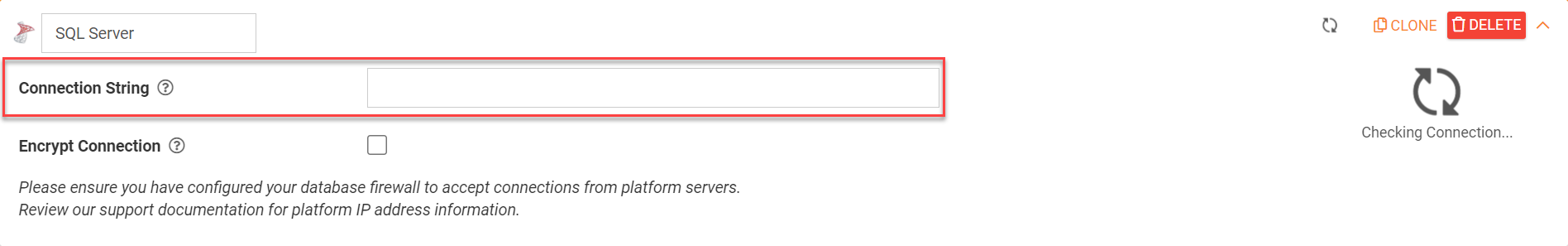To add a SQL Connection, navigate the Side Menu>Connected Data>Connections.
More information on how to add a Connection can be found here, Adding Data Connections.
On the Connections page:
- Click the ADD CONNECTION button on the top right to bring up a list of connections
- Click on SQL Server option
- Add the SQL Server Connection String to be used by connectors to access your database.
Learn more about SQL Server Connection Strings here
Windows Authentication is NOT supported; you must include username and password credentials in the string.
- Click the SAVE button on the top right to store your configuration.
Your connection will be verified automatically - you will see a green tick if everything is working.
Additional Info
- SQL connections are only available on Premium accounts and they must be an Administrator level user to see the option.
- The SQL user-specified MUST have at least db_ddladmin and db_datawriter database-level roles assigned.
For the simplest configuration, grant db_owner role to the user. - You must configure your database firewall to accept connections from our cloud servers
Get the list of our cloud IP addresses here
For Amazon RDS, see this article on how to add our cloud IPs to your RDS firewall
For Microsoft Azure, you can follow this article to configure your Azure SQL firewall